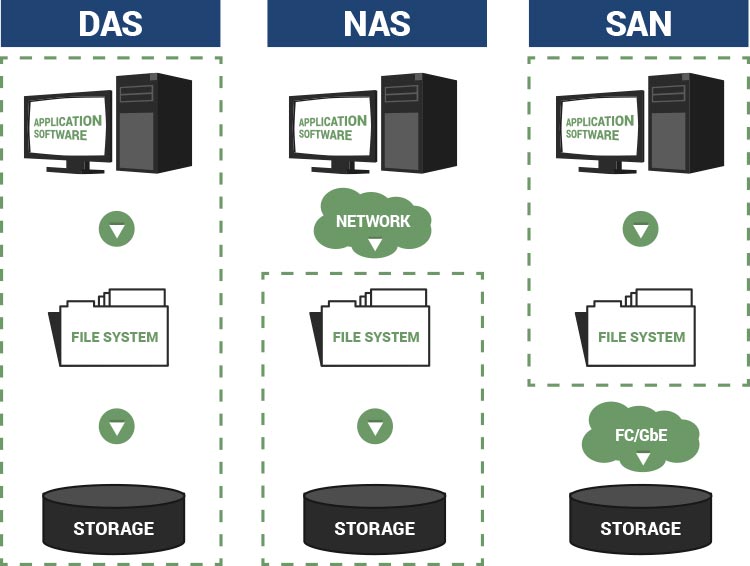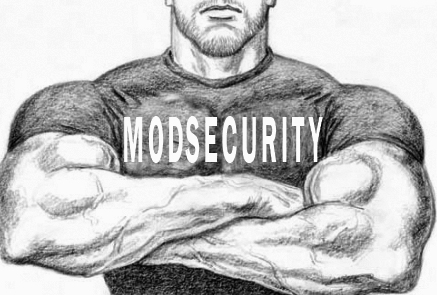This is not a word game, still , we have to accept that NAS (Network-Attached Storage) had come to the scene long before SAN (Storage Area Network). Every data storage utility in this planet is debating on pros and cons of them for quite a long time. Let us break it down for the layman.We know computer data storage, which is used to store and retain digital data with the help of computer components and recording media. It is a major function , say, the utmost function of computers. The memory which are just erased when power dies is not mentioned here, but, the slower persistent technologies are referred to as “storage”; however, “memory” is sometimes also used when referring to persistent storage. The large number of pages in books reduced to a few Megabytes of digital data, like, the entire work of Keats or Shelley in a few MB of data is one good example.
Text, numbers, pictures, audio, and nearly any other form of information can be converted into a string of bits, or binary digits, each of which has a value of 1 or 0. The most common unit of storage is the byte, equal to 8 bits. A piece of information can be handled by any computer or device whose storage space is large enough to accommodate the binary representation of the piece of information, or simply data. Data is encoded by assigning a bit pattern to each character, digit, or multimedia object. Many standards exist for encoding (e.g., character encodings like ASCII, image encodings like JPEG, video encodings like MPEG-4). In a digital mode of storage, a major concern is the loss of data, especially in the scenario of a Data center , where effective storage itself is the motto. The storage should be safe and intact with minimum or null loss of data.
By adding bits to each encoded unit, the redundancy allows the computer both to detect errors in coded data and to correct them based on mathematical algorithms. Errors occur regularly in low probabilities due to random bit value flipping, or “physical bit fatigue”, loss of the physical bit in storage its ability to maintain distinguishable value (0 or 1), or due to errors in inter or intra-computer communication. Data compression methods allow in many cases (such as a database) to represent a string of bits by a shorter bit string (“compress”) and reconstruct the original string (“decompress”) when needed. This utilizes substantially less storage (tens of percents) for many types of data at the cost of more computation (compress and decompress when needed). These have led to primary storage (main memory) , secondary (external memory) and tertiary memory ( another sort of external storage).
So, using computer networks, secondary or tertiary storage that connect to the computer is referred here. This will not go hand in hand with primary storage. The directly attached storage of this kind was the elder , known by the name DAS ( Direct- attached storage) which came way before N and S. The latter are true network by work storage known as NAS and SAN.A SAN moves storage resources off the common user network and reorganizes them into an independent, high-performance network.A storage-area network is typically assembled using three principle components: cabling, host bus adapters (HBAs) and switches. Each switch and storage system on the SAN must be interconnected and the physical interconnections must support bandwidth levels that can adequately handle peak data activities.In a NAS solution the storage devices are directly connected to a “NAS-Server” that makes the storage available at a file-level to the other computers across the LAN.Network-attached storage removes the responsibility of file serving from other servers on the network.NAS provides both storage and a file system. This is often contrasted with SAN (Storage Area Network), which provides only block-based storage and leaves file system concerns on the “client” side. SAN protocols include Fibre Channel, iSCSI, ATA over Ethernet (AoE) and HyperSCSI.
Actually, NAS provides both storage and a file system. This is often contrasted with SAN (Storage Area Network), which provides only block-based storage and leaves file system concerns on the “client” side. SAN protocols include Fibre Channel, iSCSI, ATA over Ethernet (AoE) and HyperSCSI.So, we need to know what block concept is in case of SAN . A block is a contiguous set of bits or bytes that forms an identifiable unit of data. The term is used in database management, word processing, and network communication.
Despite their differences, SAN and NAS are not mutually exclusive, and may be combined as a SAN-NAS hybrid, offering both file-level protocols (NAS) and block-level protocols (SAN) from the same system. .A shared disk file system can also be run on top of a SAN to provide file system services.
Sharing storage usually simplifies storage administration and adds flexibility since cables and storage devices do not have to be physically moved to shift storage from one server to another. So, it will be wise to choose between these two storage techniques to choose your storage mode.