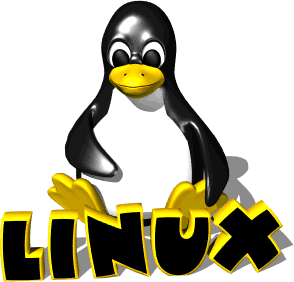Image files are helpful in countering now-defunct PC issues. It is really helpful, if a clone image file gets automatically generated as a backup. This will help in securing the data by easily restoring the same. Currently, most cloning software is expensive to own or difficult to use. Hence the need of the hour is the availability of a free, open source tool for cloning.
Clonezilla seems to be an ideal solution for the same. It is developed as disaster-recovery software by the National Center for High-Performance Computing (NCHC) software labs in Taiwan. Clonezilla is a free data recovery, disk cloning/imaging and deployment computer program and is similar to other cloning applications like True Image or Norton Ghost, but Clonezilla has the ability to overcome some of the limitations of these applications.
Clonezilla is licensed under GNU GPL (General Public License) 2.0 and for running a Clonezilla a Linux framework is needed. Currently Clonezilla is available in two flavors – Clonezilla Live and Clonezilla SE (as server edition). Clonezilla Live is used in small scale scenarios like a single computer cloning, single directory/folder cloning or single partition cloning, But Clonezilla SE is used in large scale scenarios like server end, it can clone many computers simultaneously (across a network of forty 40 plus computers), using a DRBL server and workstation. It can boot from a network that also supports multicasting, which is suitable for massive cloning.
Clonezilla can work in almost all operating systems like Windows, Free -,Net -,OpenBSD,Mac OS X,Linux and Minix. Also it supports all the major filesystems including LVM, JFS, Ext 2 , Ext 3, Ext 4, NTFS, FAT, Btrfs and VMWare’s enterprise clustering filesystems VMFS3 and VMFS5. Clonezilla can be installed in both 32- and 64-bit systems, both legacy and UEFI BIOS, of MBR and GPT partition tables. In all these above file systems, block to block cloning is done by Clonezilla, but for unsupported filesystem a sector to sector cloning dd command is used. The cloned data can be stored in the form of an image file or as duplicate copies of the same data. Also it can run from own bootable environment from USB drive or CD/DVD drive. The cloned partition can then be stored on a networked drive like samba, nfs, ldap or on an external USB drive, or on an internal drive, a CD/DVD drive. Considering the security aspects of Clonezilla, a AES-256 encryption is used in Clonezilla to make cloned data more secure.
Quite unlike its competition, Clonezilla, does not have a fancy GUI (Graphical User Interface). It is a curser-based tool that is basically text-based and is easy to use. Considering the complexity of the task at hand, Clonezilla is easy to use.
Some of the limitations of Clonezilla include – the destination partition should be larger than or equal to the source partition, incremental/differential backup are not yet supported, imaging/cloning through online is not implemented, recovery via multiple CD’s/DVD’s are not implemented , boot loader including syslinux and grub (version 1 and 2) should be reinstalled. Through integrating Clonezilla with virtualization, or server end can make backup processes more secure and easy.